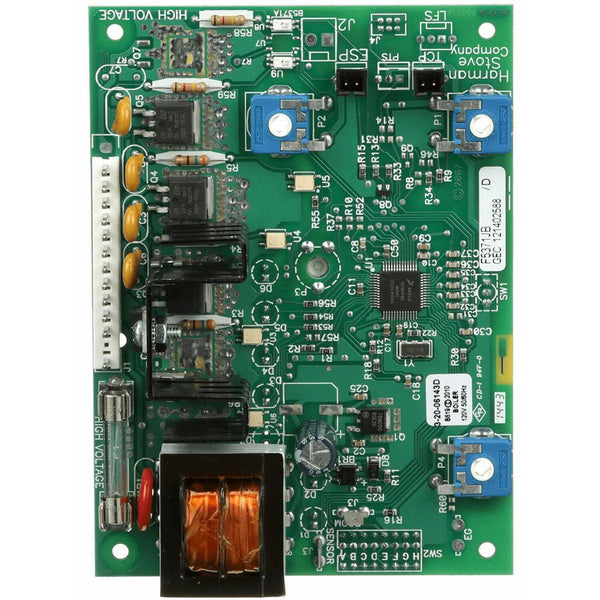Harman Pellet Stove - What to do if Your Stove Will Not Turn Off
This is a common problem that many Harman pellet stove owners may experience from time to time and it can be very frustrating for the user. The problem presents itself usually one of two different ways; the stove is cold but power won’t turn off or the stove is warm and is continually feeding very slowly and will only shut down if it runs out of pellets.
Scenario 1 - Cold Stove, Won’t Turn Off When Powered ‘OFF’
The stove is cold. The MODE selection dial is set to OFF and combustion/ exhaust blower continues to run. On the control panel, the only lights that are illuminated are POWER and
COMBUSTION FAN. If you unplug the stove, the loss of power will cause the stove to turn off and if you plug it back in, the stove may remain off but when the MODE dial is turned the problem repeats itself or, in some instances the stove may enter right back into the error. Additionally, when this error occurs, the stove will NOT advance into the STARTUP mode either, pellets will not feed into the burnpot.
So, here’s what wrong; the pressure switch, commonly referred to as the vacuum switch, is not closing. When the MODE dial is turned from the OFF position, first in the order of operations, the combustion fan is powered up, which creates airflow through the stove. The pressure switch in the stove is here for this purpose, to detect this airflow. At startup, once his operation has been established or “proofed”, the controller detects the closed circuit from the pressure switch and moves to the next order of operation, which is fuel feed and igniter ON. If the pressure switch does not close or the controller does not receive the signal of the closed circuit, the stove will continue to run indefinitely. Additionally, the stove will also not shut off when the MODE dial is turned to OFF unless the pressure switch is closed.
Many folks that read the manual and are able to understand this concept are quick to think that the pressure switch is bad but that is rarely the case. In the hundred or so times I have encountered this problem, maybe once or twice has it actually been a faulty pressure switch so here’s what to look for.
- Fan Obstruction - The most common problem is an obstructed combustion fan. Inspect the blower. Verify that it is spinning. If not, there may be a pellet caught in the cooling fan on the backside of it or something like a bird caught in the front side of it preventing it from turning.
- Vent Obstruction - The second most common problem is a vent that is obstructed. If there is a bird’s nest in the vent, a dead squirrel, bee’s nest or if the vent is just plain dirty, the combustion fan may not be able to move any air out of the stove and therefore, the pressure switch will not detect any airflow. This is very common with inserts. Ash will fall down the flue and deposit itself at the base of the blower and the blower may not have enough power to get itself spinning.
- Air Leak - When the stove is running, the entire inside of the stove is under vacuum pressure as the combustion blower sucks air from the stove and sends it out the vent. IF the hopper lid isn’t sealing, if the fines collection box’s cover isn't secured properly or if the door of the stove isn’t fully closed and latched, or perhaps a gasket for the door or hopper lid is compromised, the pressure switch will not close.
- Not Enough Pressure - With some pellet stove models, if the combustion fan cover or ash pan are not installed in the stove, the stove will not be able to create enough pressure to close the switch. I forget which models these are but it is a real thing.
- Broken Hopper Lid Switch - Not all pellet stove models from Harman will have a hopper lid switch but if yours does have one, it is wired in series with the pressure switch. The lid switch needs to close in order for the pressure switch to get power. You can troubleshoot this by locating the pressure switch and disconnecting the red and black wires (these wires lead into a gray coated sleeve that runs up to the hopper) that bridge the connection between the white wire and the pressure switch. If this solves the problem, replace the hopper lid switch.
Scenario 2 - The Stove Will Not Shutdown and Continues to Run until the Hopper is Empty
Harman Pellet Stoves are somewhat unique in their feed system design, unlike most pellet stoves that used a gravity feed system, in a Harman stove, the fuel is fed horizontally toward the fire and the coals actually sit behind a slight incline, which allows the fire to burn naturally from the top down. While this approach has many advantages with regards to efficiency and combustion flow, to prevent the fire from burning backward in the stove, the fuel must always be advancing forward, and this is true even during the shutdown process. To achieve shutdown, to get the fire to extinguish itself out, the fuel feed is slowed to 10% and very slowly the air overpowers the fire. When the exhaust sensing probe (ESP) in the stove senses a fall in exhaust temperature below 95°F, the controller cuts power to the stove and the stove will remain ‘OFF’ until a call for heat is initiated again. If the stove continues to run until the hopper is empty, here’s what to look for.
- Make Sure You Give it Enough Time - Sometimes we all just become too impatient. Harman Pellet Stoves can run upwards of an hour in shutdown mode, make sure you give the stove enough time to turn off and likewise, make sure there is enough fuel in the hopper to sustain a proper shutdown. There’s no harm in running out of pellets but if your waiting and watching for it to shutdown normally you will need enough fuel to make that happen.
- Very Dirty Stove and/or Dirty ESP Sensor - Harman Pellet Stoves can seemingly run forever without much maintenance and while this may seem like a benefit of owning one, the result of too much neglect will be shutdown errors. Clean the stove and venting very well and the problem may remedy itself.
- Improper Wiring - Did you or anyone else recently perform work on the stove like replacing a component? If so, there’s a chance that the wires in the back were not connected properly. Harman, unlike most stove makers, uses dedicated “home runs” for their common wires. For each component there is a corresponding colored wired to feed the power and each component has its own white common wire returning to the controller...except for the igniter and the auger motor. They share one common from the pressure switch. VERIFY THAT EACH WHITE WIRE IS CONNECTED TO THE CORRECT COMPONENT BY REFERENCING YOUR PARTICULAR STOVE MODEL. A wiring diagram for your stove is included in your owner's manual and should also be attached somewhere on the stove itself behind the mechanical panel.